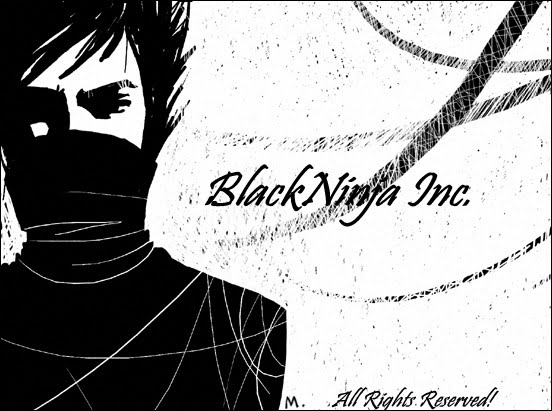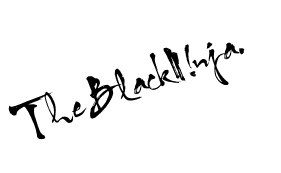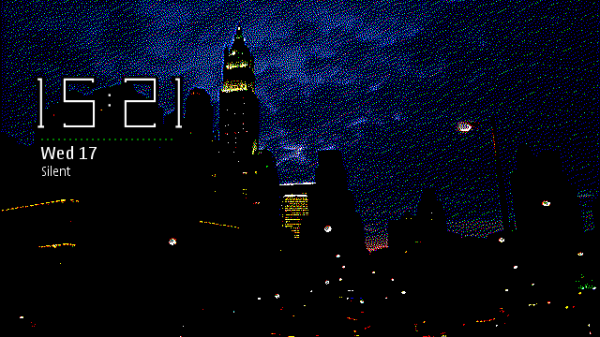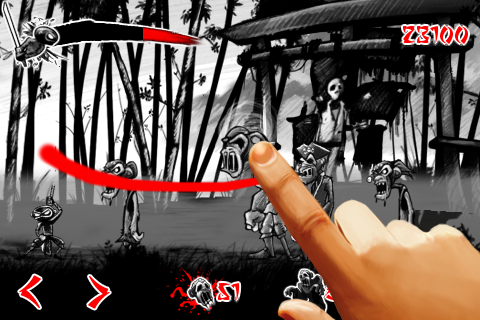The next version of Symbian, called Symbian Belle, is announced today.
Hot on the heels of the Symbian Anna release,
the latest version of our smartphone operating system looks and works
better than ever before. Headline features are gorgeous new widgets,
more customisation options, new apps and built-in NFC functionality. As
before, the upgraded operating system will be available on new Symbian
smartphones and will be made available as a free update for users with
phones running Symbian Anna.
Symbian Belle adds to the work done by Anna to improve and modernise
the Symbian experience. Here are some of the highlights of what you’ve
got to look forward to:
Free-form, resizable, live widgets:
widgets like the
clock, email, music player, favourite contacts and the calendar have
been redesigned and now come in five different sizes. They can also be
resized and rearranged to create a completely personalised set of
screens. There are also new ‘Toggle’ widgets for tasks like switching on
Bluetooth and changing profiles.

 More homescreens:
with Symbian Belle the maximum
number of homescreens rises from three to six, so now you can have
absolutely everything close at hand.
Improved status bar:
More homescreens:
with Symbian Belle the maximum
number of homescreens rises from three to six, so now you can have
absolutely everything close at hand.
Improved status bar: the status bar sports a modern,
flat look and incorporates a pull down notifications tab that
incorporates common settings and notification of incoming messages,
missed calls and the rest.
Modernised navigation: the navigation and options
bar at the bottom of the screen sports a modern, new look, similar to
that first seen on the Nokia N9.

 New apps:
New apps: a new suite of powerful business apps from
Microsoft includes Lync (IM for businesses, like Microsoft
Communicator), Sharepoint, OneNote, Exchange ActiveSync and PowerPoint
Broadcaster.
Informative lock screen: the lock screen now tells
you about missed calls, messages in your inbox and more, so you can
check your phone at a glance. You can now also add a coloured wallpaper
to your lock screen.
NFC devices: With Symbian Belle, Near-Field
Communications (NFC) is now deeply integrated into the operating system,
so you can share pictures, connect with accessories, and check-in – all
with just a tap.

 Visual multitasking:
Visual multitasking: Now you can flick between
larger live images of your open apps to see what’s going on at a glance
and move quickly between your apps.